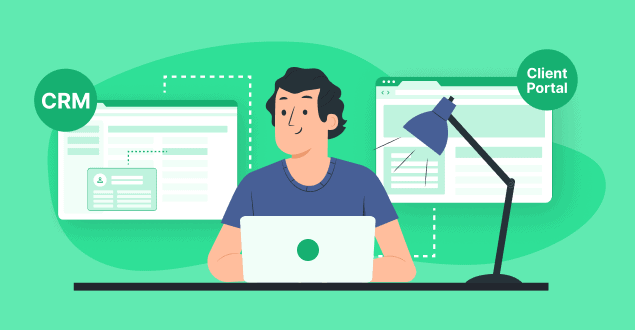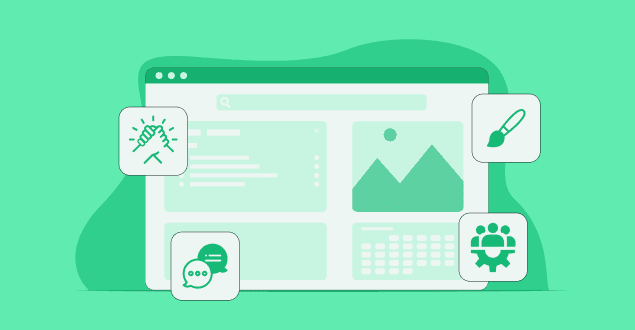Boost Your Productivity with Nimbus Screenshot & Screen Video Recorder
Discover how Nimbus Screenshot & Screen Video Recorder can transform your productivity with its powerful features and intuitive interface.
Capture Screenshots with Ease
Nimbus Screenshot & Screen Video Recorder makes capturing screenshots a breeze. With just a few clicks, you can easily capture any part of your screen and save it as an image file. Whether you need to capture an entire webpage, a specific section of an application, or a particular element on your screen, Nimbus has you covered.
The intuitive interface allows you to select the desired area, choose from various capture modes, and even add annotations to highlight important details. Whether you're a content creator, a designer, or simply need to capture visuals for documentation purposes, Nimbus makes it easy to capture screenshots with precision and efficiency.
Record High-Quality Screen Videos
In addition to capturing screenshots, Nimbus Screenshot & Screen Video Recorder also allows you to record high-quality screen videos. Whether you need to create tutorials, demo videos, or presentations, Nimbus provides all the tools you need.
With Nimbus, you can record your screen with ease and capture every detail in crystal-clear quality. The software offers various recording options, including full-screen recording, specific application recording, and custom area recording. You can also choose to record audio from your microphone or system sound, giving you complete control over your screen videos.
Annotate and Edit Your Captures
Once you've captured screenshots or recorded screen videos, Nimbus Screenshot & Screen Video Recorder provides powerful annotation and editing tools to enhance your captures. Whether you need to add text, arrows, shapes, or highlight specific areas, Nimbus has you covered.
The software also allows you to crop, resize, and rotate your captures, ensuring they look polished and professional. With the ability to add annotations and edit your captures, Nimbus enables you to convey your message effectively and make your visuals more engaging.
Seamlessly Share and Collaborate
Sharing your captures with others is a breeze with Nimbus Screenshot & Screen Video Recorder. The software offers seamless integration with various platforms, allowing you to easily share your screenshots and screen videos with colleagues, clients, or friends.
You can also collaborate on projects by sharing your captures with others and receiving feedback. Whether you need to review designs, gather feedback on a presentation, or collaborate on a video project, Nimbus makes it easy to share and collaborate with others, streamlining your workflow and enhancing productivity.
Boost Your Workflow with Advanced Features
Nimbus Screenshot & Screen Video Recorder goes beyond basic capture and editing features and offers advanced tools to boost your workflow. From customizable hotkeys for quick access to features, to automatic cloud backup for seamless data protection, Nimbus has you covered.
The software also offers advanced editing options, such as blurring sensitive information, adding watermarks, and applying filters to enhance your captures. With these advanced features, Nimbus empowers you to work more efficiently and effectively, saving you time and effort.
 By
By